I have found a lot of people on the internet those some how got to know how to download games from the internet from free downloading websites
but they don’t know how to join the archive files.
(I mean the
downloadable files are usually splitted into 40mb parts. i.e. for
example a some game is of 200mb size, then it will be broken down
into smaller 5 pieces of 40mb each. Then you need to join those 5 files
to get back the original single 200mb file.) The uploaders use two
different techniques most commonly to split the files into 40mb
archive. Either they use the file splitting tools like HJSplit. The reason of splitting the files into smaller parts is that the free file uploading websites allow a limited size of the file to be uploaded. Gradually all the
free uploading websites are increasing the per file limit of the
filesize but still uploaders have to split the files.
1. Make sure the files which you downloaded have exactly the same name as mentioned on the download page of websites.
For Instance, I’m taking an example of a game file that is 200mb and is divided into 5 archive parts using HJSplit. Following will the splitted file names of the archive which you will download.
abcde.avi.001
abcde.avi.002
abcde.avi.003
abcde.avi.004
abcde.avi.005
NOTE:2. Open HJSplit and click the button JOIN
1- That some download managers like Internet Download Manager (IDM) sometimes automatically rename’s the .001 extension files while downloading and change its extension to .avi
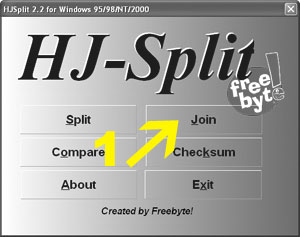
3. ONLY Browse the filename with the extension .001 (rest of the files will be automatically grabbed by HJSplit IF and only IF they are located in the same folder. It is recommended that you must have ALL the archived files in the same folder location.)
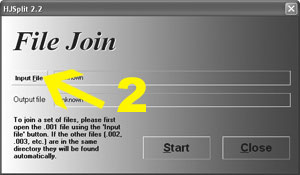
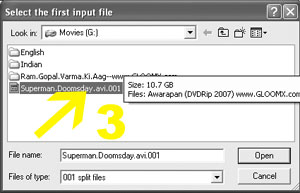
4. and click the START button.
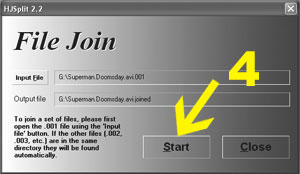
5. You will get your single file as output.
Note: In the current example of a movie file with the original extension of .avi, If the output file has the extension .out then you can rename it yourself to .avi
You Can Download HJSplit Here for free use
0 Response to "How To Join Or Unite Files, Games Or Movies Using HJSplit "
Post a Comment